Question 1
What are the benefit of using Netflow? (Choose three)
A. Network, Application & User Monitoring
B. Network Planning
C. Security Analysis
D. Accounting/Billing
Answer: A C D
Explanation
NetFlow traditionally enables several key customer applications including:
+ Network Monitoring – NetFlow data enables extensive near real time network monitoring capabilities. Flow-based analysis techniques may be utilized to visualize traffic patterns associated with individual routers and switches as well as on a network-wide basis (providing aggregate traffic or application based views) to provide proactive problem detection, efficient troubleshooting, and rapid problem resolution.
+ Application Monitoring and Profiling – NetFlow data enables network managers to gain a detailed, time-based, view of application usage over the network. This information is used to plan, understand new services, and allocate network and application resources (e.g. Web server sizing and VoIP deployment) to responsively meet customer demands.
+ User Monitoring and Profiling – NetFlow data enables network engineers to gain detailed understanding of customer/user utilization of network and application resources. This information may then be utilized to efficiently plan and allocate access, backbone and application resources as well as to detect and resolve potential security and policy violations.
+ Network Planning – NetFlow can be used to capture data over a long period of time producing the opportunity to track and anticipate network growth and plan upgrades to increase the number of routing devices, ports, or higher- bandwidth interfaces. NetFlow services data optimizes network planning including peering, backbone upgrade planning, and routing policy planning. NetFlow helps to minimize the total cost of network operations while maximizing network performance, capacity, and reliability. NetFlow detects unwanted WAN traffic, validates bandwidth and Quality of Service (QOS) and allows the analysis of new network applications. NetFlow will give you valuable information to reduce the cost of operating your network.
+ Security Analysis – NetFlow identifies and classifies DDOS attacks, viruses and worms in real-time. Changes in network behavior indicate anomalies that are clearly demonstrated in NetFlow data. The data is also a valuable forensic tool to understand and replay the history of security incidents.
+ Accounting/Billing – NetFlow data provides fine-grained metering (e.g. flow data includes details such as IP addresses, packet and byte counts, timestamps, type-of-service and application ports, etc.) for highly flexible and detailed resource utilization accounting. Service providers may utilize the information for billing based on time-of-day, bandwidth usage, application usage, quality of service, etc. Enterprise customers may utilize the information for departmental charge-back or cost allocation for resource utilization.
(Reference: http://www.cisco.com/en/US/products/...html#wp1030045)
Question 2
What are the three things that the NetFlow uses to consider the traffic to be in a same flow?
A. IP address
B. Interface name
C. Port numbers
D. L3 protocol type
E. MAC address
Answer: A C D
Explanation
What is an IP Flow?
Each packet that is forwarded within a router or switch is examined for a set of IP packet attributes. These attributes are the IP packet identity or fingerprint of the packet and determine if the packet is unique or similar to other packets.
Traditionally, an IP Flow is based on a set of 5 and up to 7 IP packet attributes.
IP Packet attributes used by NetFlow:
+ IP source address
+ IP destination address
+ Source port
+ Destination port
+ Layer 3 protocol type
+ Class of Service
+ Router or switch interface
(Reference: http://www.cisco.com/c/en/us/product...d80406232.html)
Question 3
What NetFlow component can be applied to an interface to track IPv4 traffic?
A. flow monitor
B. flow record
C. flow sampler
D. flow exporter
Answer: A
Explanation
Flow monitors are the Flexible NetFlow component that is applied to interfaces to perform network traffic monitoring. Flow monitors consist of a record and a cache. You add the record to the flow monitor after you create the flow monitor. The flow monitor cache is automatically created at the time the flow monitor is applied to the first interface. Flow data is collected from the network traffic during the monitoring process based on the key and nonkey fields in the record, which is configured for the flow monitor and stored in the flow monitor cache.
For example, the following example creates a flow monitor named FLOW-MONITOR-1 and enters Flexible NetFlow flow monitor configuration mode:
Router(config)# flow monitor FLOW-MONITOR-1
Router(config-flow-monitor)#
(Reference: http://www.cisco.com/c/en/us/td/docs...html#wp1314030)
Question 4
What command visualizes the general NetFlow data on the command line?
A. show ip flow export
B. show ip flow top-talkers
C. show ip cache flow
D. show mls sampling
E. show mls netflow ip
Answer: C
Explanation
The “show ip cache flow” command displays a summary of the NetFlow accounting statistics.
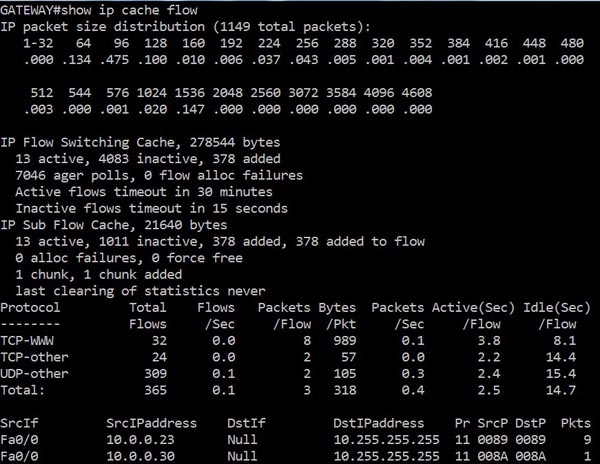
Question 5
What are three reasons to collect NetFlow data on a company network? (Choose three)
A. To identify applications causing congestion.
B. To authorize user network access.
C. To report and alert link up / down instances.
D. To diagnose slow network performance, bandwidth hogs, and bandwidth utilization.
E. To detect suboptimal routing in the network.
F. To confirm the appropriate amount of bandwidth that has been allocated to each Class of Service.
Answer: A D F
Explanation
NetFlow facilitates solutions to many common problems encountered by IT professionals.
+ Analyze new applications and their network impact
Identify new application network loads such as VoIP or remote site additions.
+ Reduction in peak WAN traffic
Use NetFlow statistics to measure WAN traffic improvement from application-policy changes; understand who is utilizing the network and the network top talkers.
+ Troubleshooting and understanding network pain points
Diagnose slow network performance, bandwidth hogs and bandwidth utilization quickly with command line interface or reporting tools. -> D is correct.
+ Detection of unauthorized WAN traffic
Avoid costly upgrades by identifying the applications causing congestion. -> A is correct.
+ Security and anomaly detection
NetFlow can be used for anomaly detection and worm diagnosis along with applications such as Cisco CS-Mars.
+ Validation of QoS parameters
Confirm that appropriate bandwidth has been allocated to each Class of Service (CoS) and that no CoS is over- or under-subscribed.-> F is correct.
(Reference: http://www.cisco.com/c/en/us/product...d80406232.html)
Question 6
What are three factors a network administrator must consider before implementing Netflow in the network? (Choose three)
A. CPU utilization
B. where Netflow data will be sent
C. number of devices exporting Netflow data
D. port availability
E. SNMP version
F. WAN encapsulation
Answer: A B C
Question 7
What Cisco IOS feature can be enabled to pinpoint an application that is causing slow network performance?
A. SNMP
B. Netflow
C. WCCP
D. IP SLA
Answer: B
What are the benefit of using Netflow? (Choose three)
A. Network, Application & User Monitoring
B. Network Planning
C. Security Analysis
D. Accounting/Billing
Answer: A C D
Explanation
NetFlow traditionally enables several key customer applications including:
+ Network Monitoring – NetFlow data enables extensive near real time network monitoring capabilities. Flow-based analysis techniques may be utilized to visualize traffic patterns associated with individual routers and switches as well as on a network-wide basis (providing aggregate traffic or application based views) to provide proactive problem detection, efficient troubleshooting, and rapid problem resolution.
+ Application Monitoring and Profiling – NetFlow data enables network managers to gain a detailed, time-based, view of application usage over the network. This information is used to plan, understand new services, and allocate network and application resources (e.g. Web server sizing and VoIP deployment) to responsively meet customer demands.
+ User Monitoring and Profiling – NetFlow data enables network engineers to gain detailed understanding of customer/user utilization of network and application resources. This information may then be utilized to efficiently plan and allocate access, backbone and application resources as well as to detect and resolve potential security and policy violations.
+ Network Planning – NetFlow can be used to capture data over a long period of time producing the opportunity to track and anticipate network growth and plan upgrades to increase the number of routing devices, ports, or higher- bandwidth interfaces. NetFlow services data optimizes network planning including peering, backbone upgrade planning, and routing policy planning. NetFlow helps to minimize the total cost of network operations while maximizing network performance, capacity, and reliability. NetFlow detects unwanted WAN traffic, validates bandwidth and Quality of Service (QOS) and allows the analysis of new network applications. NetFlow will give you valuable information to reduce the cost of operating your network.
+ Security Analysis – NetFlow identifies and classifies DDOS attacks, viruses and worms in real-time. Changes in network behavior indicate anomalies that are clearly demonstrated in NetFlow data. The data is also a valuable forensic tool to understand and replay the history of security incidents.
+ Accounting/Billing – NetFlow data provides fine-grained metering (e.g. flow data includes details such as IP addresses, packet and byte counts, timestamps, type-of-service and application ports, etc.) for highly flexible and detailed resource utilization accounting. Service providers may utilize the information for billing based on time-of-day, bandwidth usage, application usage, quality of service, etc. Enterprise customers may utilize the information for departmental charge-back or cost allocation for resource utilization.
(Reference: http://www.cisco.com/en/US/products/...html#wp1030045)
Question 2
What are the three things that the NetFlow uses to consider the traffic to be in a same flow?
A. IP address
B. Interface name
C. Port numbers
D. L3 protocol type
E. MAC address
Answer: A C D
Explanation
What is an IP Flow?
Each packet that is forwarded within a router or switch is examined for a set of IP packet attributes. These attributes are the IP packet identity or fingerprint of the packet and determine if the packet is unique or similar to other packets.
Traditionally, an IP Flow is based on a set of 5 and up to 7 IP packet attributes.
IP Packet attributes used by NetFlow:
+ IP source address
+ IP destination address
+ Source port
+ Destination port
+ Layer 3 protocol type
+ Class of Service
+ Router or switch interface
(Reference: http://www.cisco.com/c/en/us/product...d80406232.html)
Question 3
What NetFlow component can be applied to an interface to track IPv4 traffic?
A. flow monitor
B. flow record
C. flow sampler
D. flow exporter
Answer: A
Explanation
Flow monitors are the Flexible NetFlow component that is applied to interfaces to perform network traffic monitoring. Flow monitors consist of a record and a cache. You add the record to the flow monitor after you create the flow monitor. The flow monitor cache is automatically created at the time the flow monitor is applied to the first interface. Flow data is collected from the network traffic during the monitoring process based on the key and nonkey fields in the record, which is configured for the flow monitor and stored in the flow monitor cache.
For example, the following example creates a flow monitor named FLOW-MONITOR-1 and enters Flexible NetFlow flow monitor configuration mode:
Router(config)# flow monitor FLOW-MONITOR-1
Router(config-flow-monitor)#
(Reference: http://www.cisco.com/c/en/us/td/docs...html#wp1314030)
Question 4
What command visualizes the general NetFlow data on the command line?
A. show ip flow export
B. show ip flow top-talkers
C. show ip cache flow
D. show mls sampling
E. show mls netflow ip
Answer: C
Explanation
The “show ip cache flow” command displays a summary of the NetFlow accounting statistics.
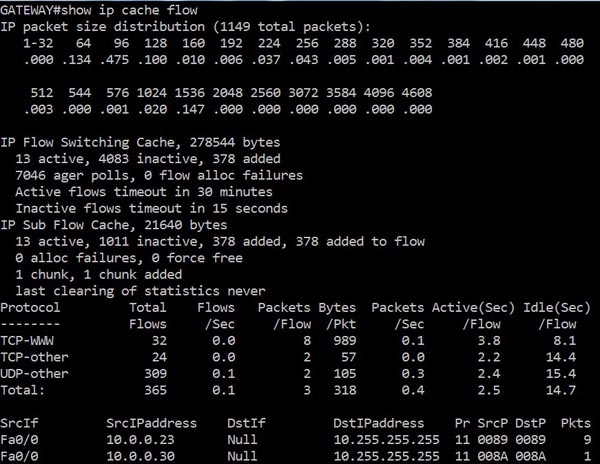
Question 5
What are three reasons to collect NetFlow data on a company network? (Choose three)
A. To identify applications causing congestion.
B. To authorize user network access.
C. To report and alert link up / down instances.
D. To diagnose slow network performance, bandwidth hogs, and bandwidth utilization.
E. To detect suboptimal routing in the network.
F. To confirm the appropriate amount of bandwidth that has been allocated to each Class of Service.
Answer: A D F
Explanation
NetFlow facilitates solutions to many common problems encountered by IT professionals.
+ Analyze new applications and their network impact
Identify new application network loads such as VoIP or remote site additions.
+ Reduction in peak WAN traffic
Use NetFlow statistics to measure WAN traffic improvement from application-policy changes; understand who is utilizing the network and the network top talkers.
+ Troubleshooting and understanding network pain points
Diagnose slow network performance, bandwidth hogs and bandwidth utilization quickly with command line interface or reporting tools. -> D is correct.
+ Detection of unauthorized WAN traffic
Avoid costly upgrades by identifying the applications causing congestion. -> A is correct.
+ Security and anomaly detection
NetFlow can be used for anomaly detection and worm diagnosis along with applications such as Cisco CS-Mars.
+ Validation of QoS parameters
Confirm that appropriate bandwidth has been allocated to each Class of Service (CoS) and that no CoS is over- or under-subscribed.-> F is correct.
(Reference: http://www.cisco.com/c/en/us/product...d80406232.html)
Question 6
What are three factors a network administrator must consider before implementing Netflow in the network? (Choose three)
A. CPU utilization
B. where Netflow data will be sent
C. number of devices exporting Netflow data
D. port availability
E. SNMP version
F. WAN encapsulation
Answer: A B C
Question 7
What Cisco IOS feature can be enabled to pinpoint an application that is causing slow network performance?
A. SNMP
B. Netflow
C. WCCP
D. IP SLA
Answer: B