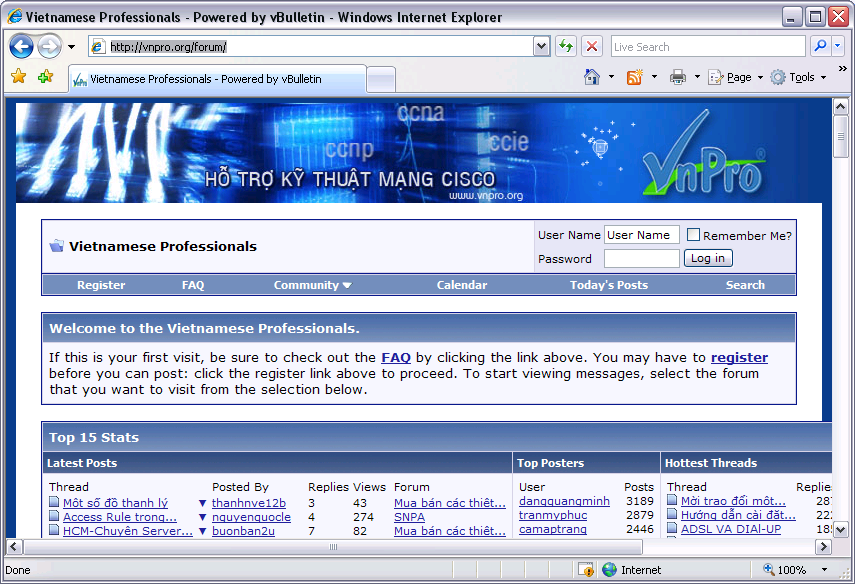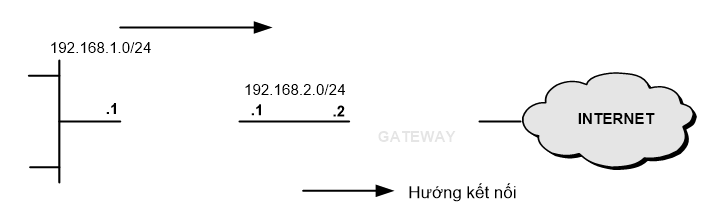
Hình 2.1
1. Mô tảThực hiện việc xác thực cho tất cả các loại dịch vụ hoạt động trên TCP cho các PC thuộc mạng 192.168.1.0/24. Dùng local database để thực hiện xác thực.
Những dịch vụ cho phép thực hiện xác thực:
- HTTP (80).
- HTTPS (443).
- FTP (21).
- TELNET (23).
Xác định luồng dữ liệu sẽ được xác thực, những luồng dữ liệu được cho phép trong ACL sẽ được xác thực:
Code:
ciscoasa(config)# access-list AUTHEN permit tcp 192.168.1.0 255.255.25.0 any
Cho phép echo-reply trở về:
Code:
ciscoasa(config)# access-list PING permit icmp any 192.168.1.0 255.255.255.0 echo-reply ciscoasa(config)# access-group PING in interface outside
Code:
ciscoasa(config)# no nat-control
Code:
ciscoasa(config)# username vnpro password vnpro
Code:
ciscoasa(config)# aaa authentication match AUTHEN inside LOCAL
ciscoasa
Code:
[INDENT][SIZE=14px][FONT=Tahoma]ASA Version 7.2(3) ! hostname ciscoasa enable password 8Ry2YjIyt7RRXU24 encrypted names ! interface Ethernet0/0 nameif inside security-level 100 ip address 192.168.1.1 255.255.255.0 ! interface Ethernet0/1 nameif outside security-level 0 ip address 192.168.2.1 255.255.255.0 ! interface Ethernet0/2 shutdown no nameif no security-level no ip address ! interface Ethernet0/3 shutdown no nameif no security-level no ip address ! interface Management0/0 shutdown no nameif no security-level no ip address ! [B]access-list AUTHEN extended permit tcp 192.168.1.0 255.255.25.0 any[/B] [B]access-list PING extended permit icmp any 192.168.1.0 255.255.255.0 echo-reply[/B] [B]access-group PING in interface outside[/B] route outside 0.0.0.0 0.0.0.0 192.168.2.2 1 timeout uauth 0:05:00 absolute [B]aaa authentication match AUTHEN inside LOCAL[/B] ! [B]username vnpro password e8rujZhPXEdSbbnI encrypted[/B][/FONT][/SIZE][/INDENT] [SIZE=14px][FONT=Tahoma] [/FONT][/SIZE]
GATEWAY
Code:
[INDENT][SIZE=14px][FONT=Tahoma]Building configuration... Current configuration : 1191 bytes ! hostname GATEWAY ! interface FastEthernet0/0 ip address 192.168.2.2 255.255.255.0 [B]ip nat inside[/B] ip virtual-reassembly duplex auto speed auto ! interface FastEthernet0/1 [B]ip address dhcp[/B] [B]ip nat outside[/B] ip virtual-reassembly duplex auto speed auto ! [B]ip route 192.168.1.0 255.255.255.0 192.168.2.1[/B] ! [B]ip nat inside source list 1 interface FastEthernet0/1 overload[/B] ! [B]access-list 1 permit 192.168.1.0 0.0.0.255[/B] [B]access-list 1 permit 192.168.2.0 0.0.0.255[/B] ![/FONT][/SIZE][/INDENT] [SIZE=14px][FONT=Tahoma] [/FONT][/SIZE]
Code:
GATEWAY#sh ip interface brief fa0/1 Interface IP-Address OK? Method Status Protocol FastEthernet0/1 10.215.219.187 YES DHCP up up
Code:
GATEWAY# sh ip route static S 192.168.1.0/24 [1/0] via 192.168.2.1 S* 0.0.0.0/0 [254/0] via 10.215.219.254
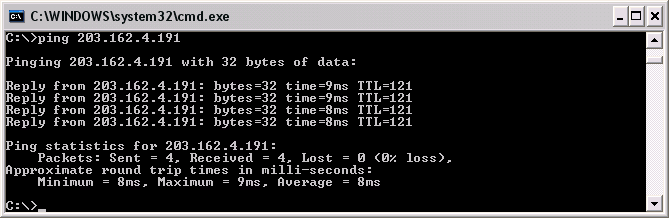
Hình 2.2
Thực hiện truy cập dịch vụ Web (hình 2.3).
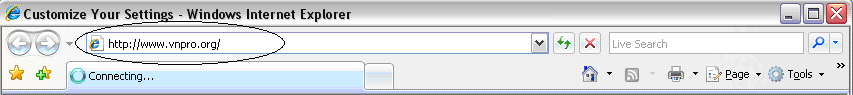
Hình 2.3
Yêu cầu thực hiện xác thực nếu chưa được xác thực trước đó (hình 2.4).
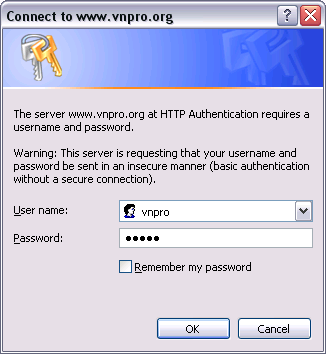
Hình 2.4
Xác thực thành công (hình 2.5).Trạng thái xác thực:
Code:
ciscoasa(config)# sh uauth Current Most Seen Authenticated Users 1 1 Authen In Progress 0 2 user 'vnpro' at 192.168.1.2, authenticated absolute timeout: 0:05:00 inactivity timeout: 0:00:00