Mô hình mạng doanh nghiệp A kết nối với chi nhánh B.
Trụ sở chính gồm 4 phòng ban: Giám đốc, nhân sự, kinh doanh, kế toán.
Vlan 2 phòng Giám đốc 192.168.2.0/24 default-gateway: 192.168.2.252
Vlan 3 phòng Nhân sự 192.168.3.0/24 default-gateway: 192.168.3.252
Vlan 4 phòng Kế toán 192.168.4.0/24 default-gateway: 192.168.4.252
Vlan 5 phòng Kinh doanh 192.168.5.0/24 default-gateway: 192.168.5.252
5. Chạy Rapid-STP trên SW1, SW2, SW3, SW4. Thiết lập SW1 làm RootSW cho Vlan2,Vlan3 ; thiết lập SW2 làm RootSW cho Vlan4, Vlan5
SW1(config)#spanning-tree mode rapid-pvst
SW1(config)#spanning-tree vlan 2 root primary
SW1(config)#spanning-tree vlan 3 root primary
SW2(config)#spanning-tree mode rapid-pvst
SW2(config)#spanning-tree vlan 4 root primary
SW2(config)#spanning-tree vlan 5 root primary
SW3(config)#spanning-tree mode rapid-pvst
SW4(config)#spanning-tree mode rapid-pvst
6. Cấu hình Interface Vlan
SW1(config)#interface vlan 2
SW1(config-if)#no shutdown
SW1(config-if)#ip address 192.168.2.252 255.255.255.0
SW1(config)#interface vlan 3
SW1(config-if)#no shutdown
SW1(config-if)#ip address 192.168.3.252 255.255.255.0
SW1(config)#interface vlan 4
SW1(config-if)#no shutdown
SW1(config-if)#ip address 192.168.4.252 255.255.255.0
SW1(config)#interface vlan 5
SW1(config-if)#no shutdown
SW1(config-if)#ip address 192.168.5.252 255.255.255.0
SW2(config)#interface vlan 2
SW2(config-if)#no shutdown
SW2(config-if)#ip address 192.168.2.253 255.255.255.0
SW2(config)#interface vlan 3
SW2(config-if)#no shutdown
SW2(config-if)#ip address 192.168.3.253 255.255.255.0
SW2(config)#interface vlan 4
SW2(config-if)#no shutdown
SW2(config-if)#ip address 192.168.4.253 255.255.255.0
SW2(config)#interface vlan 5
SW2(config-if)#no shutdown
SW2(config-if)#ip address 192.168.5.253 255.255.255.0
SW1#show ip interface brief
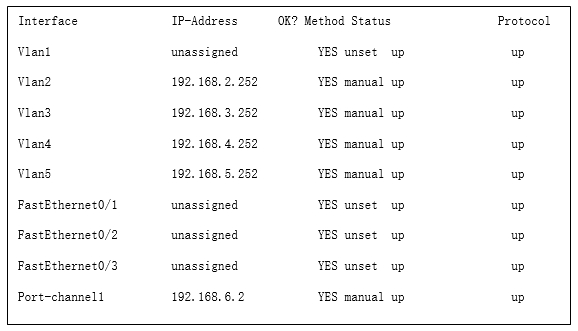
7. Cấu hình SW1 làm DHCP server
SW1(config)#ip dhcp pool vlan2
SW1(dhcp-config)#network 192.168.2.0 255.255.255.0
SW1(dhcp-config)#default-router 192.168.2.252
SW1(config)#ip dhcp pool vlan3
SW1(dhcp-config)#network 192.168.3.0 255.255.255.0
SW1(dhcp-config)#default-router 192.168.3.252
SW1(config)#ip dhcp pool vlan4
SW1(dhcp-config)#network 192.168.4.0 255.255.255.0
SW1(dhcp-config)#default-router 192.168.4.252
SW1(config)#ip dhcp pool vlan5
SW1(dhcp-config)#network 192.168.5.0 255.255.255.0
SW1(dhcp-config)#default-router 192.168.5.252
8. Thiết lập port security chỉ cho phép tối đa 2 địa chỉ MAC đầu tiên truy cập
SW3(config)#interface range f0/3 – 24
SW3(config-if-range)#switchport mode access
SW3(config-if-range)#switchport port-security
SW3(config-if-range)#switchport port-security maximum 2
SW3(config-if-range)#switchport port-security mac-address sticky
SW3(config-if-range)#switchport port-security violation shutdown
SW4(config)#interface range f0/3 – 24
SW4(config-if-range)#switchport mode access
SW4(config-if-range)#switchport port-security
SW4(config-if-range)#switchport port-security maximum 2
SW4(config-if-range)#switchport port-security mac-address sticky
SW4(config-if-range)#switchport port-security violation shutdown
9. Mở chức năng định tuyến trên SW1, SW2, Score
SW1(config)#ip routing
SW2(config)#ip routing
Score(config)#ip routing
Trụ sở chính gồm 4 phòng ban: Giám đốc, nhân sự, kinh doanh, kế toán.
Vlan 2 phòng Giám đốc 192.168.2.0/24 default-gateway: 192.168.2.252
Vlan 3 phòng Nhân sự 192.168.3.0/24 default-gateway: 192.168.3.252
Vlan 4 phòng Kế toán 192.168.4.0/24 default-gateway: 192.168.4.252
Vlan 5 phòng Kinh doanh 192.168.5.0/24 default-gateway: 192.168.5.252
5. Chạy Rapid-STP trên SW1, SW2, SW3, SW4. Thiết lập SW1 làm RootSW cho Vlan2,Vlan3 ; thiết lập SW2 làm RootSW cho Vlan4, Vlan5
SW1(config)#spanning-tree mode rapid-pvst
SW1(config)#spanning-tree vlan 2 root primary
SW1(config)#spanning-tree vlan 3 root primary
SW2(config)#spanning-tree mode rapid-pvst
SW2(config)#spanning-tree vlan 4 root primary
SW2(config)#spanning-tree vlan 5 root primary
SW3(config)#spanning-tree mode rapid-pvst
SW4(config)#spanning-tree mode rapid-pvst
6. Cấu hình Interface Vlan
SW1(config)#interface vlan 2
SW1(config-if)#no shutdown
SW1(config-if)#ip address 192.168.2.252 255.255.255.0
SW1(config)#interface vlan 3
SW1(config-if)#no shutdown
SW1(config-if)#ip address 192.168.3.252 255.255.255.0
SW1(config)#interface vlan 4
SW1(config-if)#no shutdown
SW1(config-if)#ip address 192.168.4.252 255.255.255.0
SW1(config)#interface vlan 5
SW1(config-if)#no shutdown
SW1(config-if)#ip address 192.168.5.252 255.255.255.0
SW2(config)#interface vlan 2
SW2(config-if)#no shutdown
SW2(config-if)#ip address 192.168.2.253 255.255.255.0
SW2(config)#interface vlan 3
SW2(config-if)#no shutdown
SW2(config-if)#ip address 192.168.3.253 255.255.255.0
SW2(config)#interface vlan 4
SW2(config-if)#no shutdown
SW2(config-if)#ip address 192.168.4.253 255.255.255.0
SW2(config)#interface vlan 5
SW2(config-if)#no shutdown
SW2(config-if)#ip address 192.168.5.253 255.255.255.0
SW1#show ip interface brief
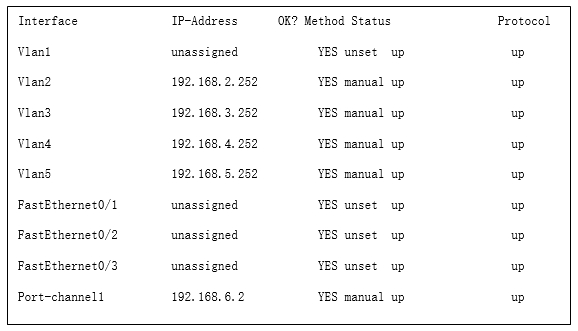
7. Cấu hình SW1 làm DHCP server
SW1(config)#ip dhcp pool vlan2
SW1(dhcp-config)#network 192.168.2.0 255.255.255.0
SW1(dhcp-config)#default-router 192.168.2.252
SW1(config)#ip dhcp pool vlan3
SW1(dhcp-config)#network 192.168.3.0 255.255.255.0
SW1(dhcp-config)#default-router 192.168.3.252
SW1(config)#ip dhcp pool vlan4
SW1(dhcp-config)#network 192.168.4.0 255.255.255.0
SW1(dhcp-config)#default-router 192.168.4.252
SW1(config)#ip dhcp pool vlan5
SW1(dhcp-config)#network 192.168.5.0 255.255.255.0
SW1(dhcp-config)#default-router 192.168.5.252
8. Thiết lập port security chỉ cho phép tối đa 2 địa chỉ MAC đầu tiên truy cập
SW3(config)#interface range f0/3 – 24
SW3(config-if-range)#switchport mode access
SW3(config-if-range)#switchport port-security
SW3(config-if-range)#switchport port-security maximum 2
SW3(config-if-range)#switchport port-security mac-address sticky
SW3(config-if-range)#switchport port-security violation shutdown
SW4(config)#interface range f0/3 – 24
SW4(config-if-range)#switchport mode access
SW4(config-if-range)#switchport port-security
SW4(config-if-range)#switchport port-security maximum 2
SW4(config-if-range)#switchport port-security mac-address sticky
SW4(config-if-range)#switchport port-security violation shutdown
9. Mở chức năng định tuyến trên SW1, SW2, Score
SW1(config)#ip routing
SW2(config)#ip routing
Score(config)#ip routing
Dương Văn Thông – VnPro
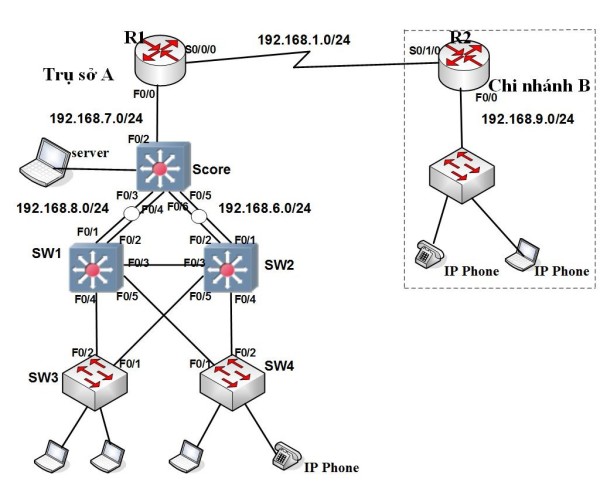
Comment